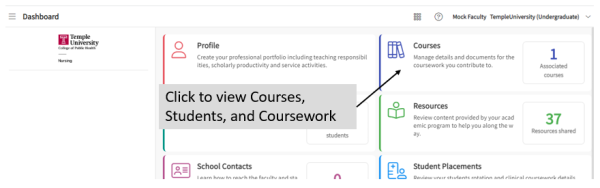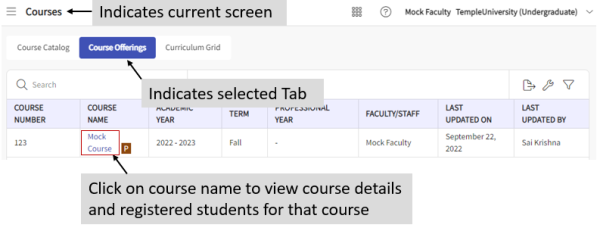Table of Contents
Courses
The Courses area of Exxat enables you to:
- View the courses you are scheduled to teach
- Post Announcements to the class or send e-mail to particular students
- View a list of registered students
- View Placements
- Review student Learning Activities such as evaluations and timesheets
You will only be able to view the courses you are assigned to teach as faculty. If you are a faculty member managing students at the placement level, such as an Adjunct or Field Liaison, please see the Review Coursework page.
View Courses
- On the Course Offerings tab, view and verify the course or list of courses you are teaching
- Verify the Course Details; if you wish to add/edit information for this course, use the Add (
 ) and/or Edit (
) and/or Edit ( ) icons
) icons
View Students in a Course
From within a course, you can see a list of registered students.
- While in the Course, click on Students in the menu on the left