Placements
In the Placements area, you can view details of your students’ placements and their corresponding clinical coursework (Patient logs, Evaluations, Timesheets, etc.). You can choose to view the information by student by course.
- Click Student Placements on the Dashboard or select it from the menu on the left
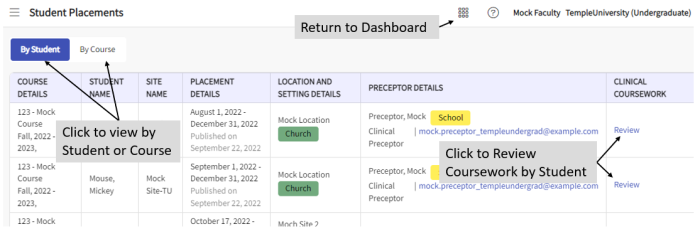
Review Forms/Evaluations
- From the Student Placements screen, click on the By Course tab
- Click on the status to view, review, or complete the form
- Review the item
- Select an option, such as Reviewed, from the Select an Option drop down box and enter comments in the Comments field
- When complete, click on Update
For additional instructions, watch the Exxat Reviewing Coursework (19:26) Tutorial.

