College of Public Health Support Policy
Purpose of this Document
This document is meant to provide information on how computer workstations are purchased, distributed and supported within the College of Public Health (CPH).
Who is eligible for support?
All Faculty, Staff, and Student Workers of the College of Public Health. All employees must also follow Temple University Technology Use Policies and Guidelines found here: https://its.temple.edu/tech-policies
When can I expect support?
You are able to submit a help request 24/7, however we ask you to give us 24 hours to respond to your request. Please visit our Hours page for normal business hours.
How do I request support?
To expedite your support request, please submit your request through TUhelp (https://tuhelp.temple.edu).
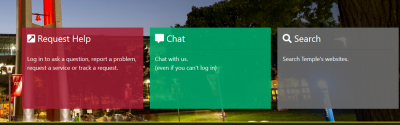
Once you select Request Help and log in, you will want to look for "College of Public Health" under the "School, College, and Departmental Services" section. This will be for College of Public Health specific request options (this is only visible to Faculty and Staff. If you are a Student Worker please have a full-time employee submit the request on your behalf or use the "Request Help" button).
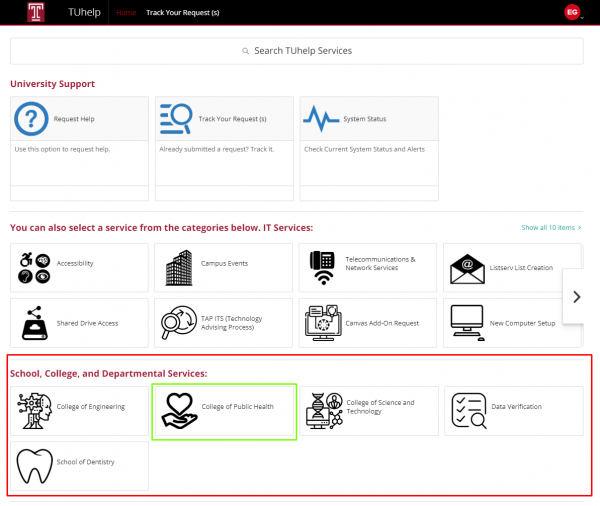
Listed are the current College of Public Health specific request options:
- Captioning: Pre-Recorded Media
- Class Capture Request
- Equipment Purchase
- Move to Exchange Mail
- Network Printer Access
- Personal Network Drive
- Recording Studio Appointment
- Remote Access
- Shared Calendar Request
- Shared Drive Access Request
- Software Purchase
- SPSS Access Request
- Website feedback and edit requests
If you require assistance outside of the College of Public Health specific request options, then please use the "Request Help" button instead.

