Caller ID Masking
Caller ID masking service allows you to use your mobile or landline phone to connect to your Temple office phone, and make calls. You can do this by placing the call through the Clearspan Anywhere Portal which will then connect you to your Temple office phone number to make the call. Calls made will display your office number under caller ID.
| 1. Log into tuportal.temple.edu You can also log directly into the Telecom Self-Service website and skip to step #4. | |
| 2. Click on Home |  |
| 3. In the section called TUAPPLICATIONS on the left side of the page, scroll down and click on Telecom Self Service. | 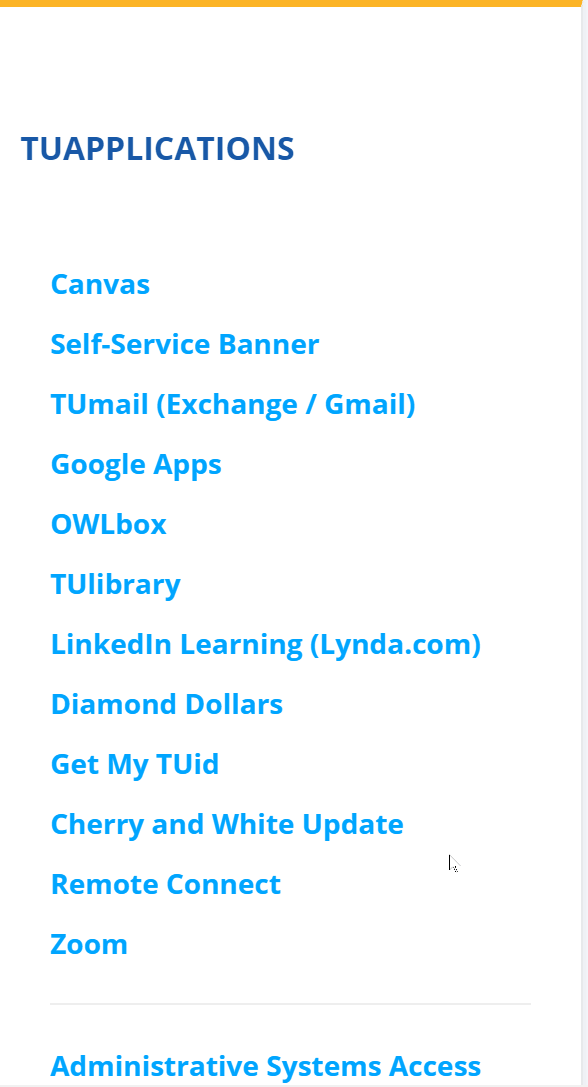 |
| 4. On the telecom site, hover over Telephone and then select Caller ID Masking from the drop-down menu |  |
| 5. Enter your mobile phone number in the box that says Example… 215-555-1212 |  |
| 6. Click Save Changes |  |

