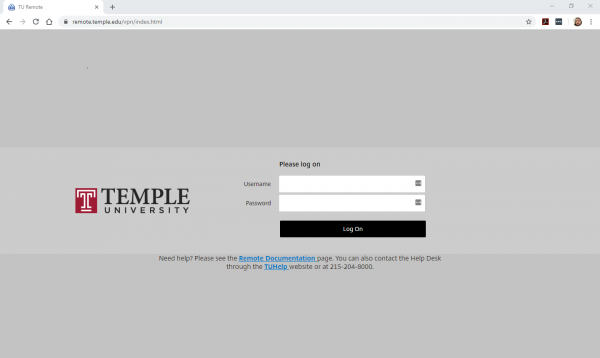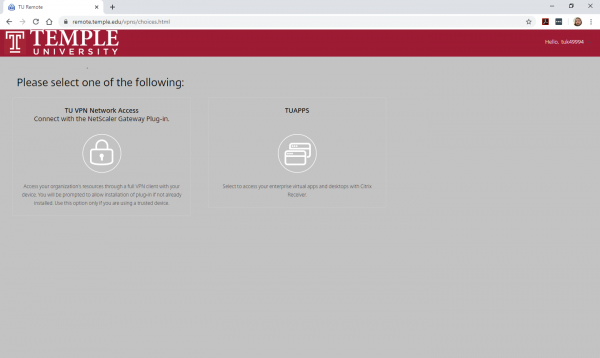TU-VPN Windows
This guide should only be followed if one of these two scenarios are true:
- You need to access/mount network drives without remotely connecting to an office computer
- You need to remotely connect to another Windows Computer
If neither of those are true and you only need to remotely connect to a Windows computer, please use the Remote Proxy service (https://its.temple.edu/remote-proxy)
Getting Started
- Navigate to https://remote.temple.edu
- Sign in using your AccessNet Credentials
- Authenticate with DUO if prompted
- Click TU VPN Network Access
- If prompted by chrome to open an application called NGlauncher, click "Open NGLauncher"