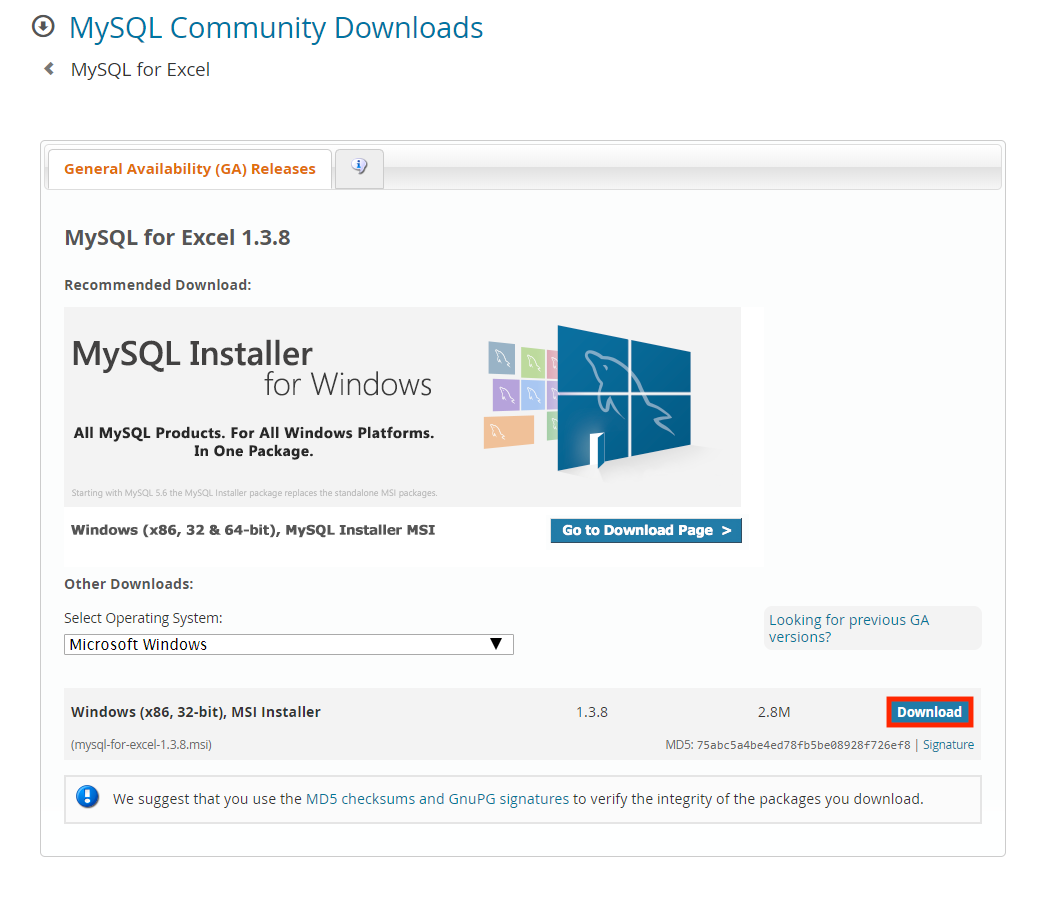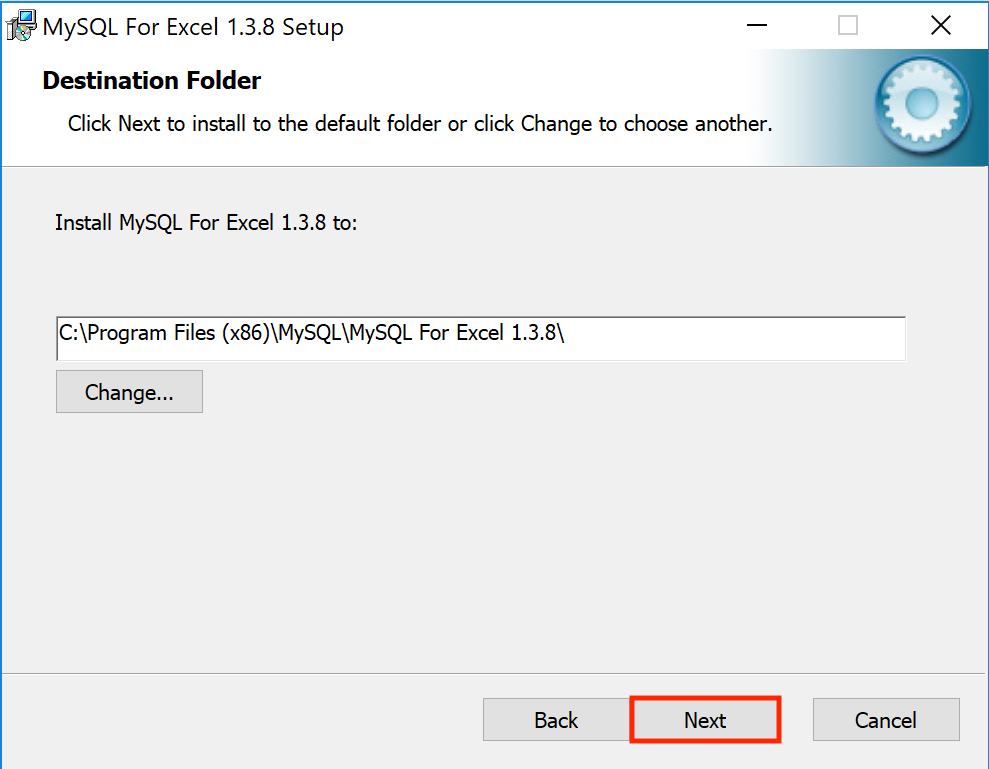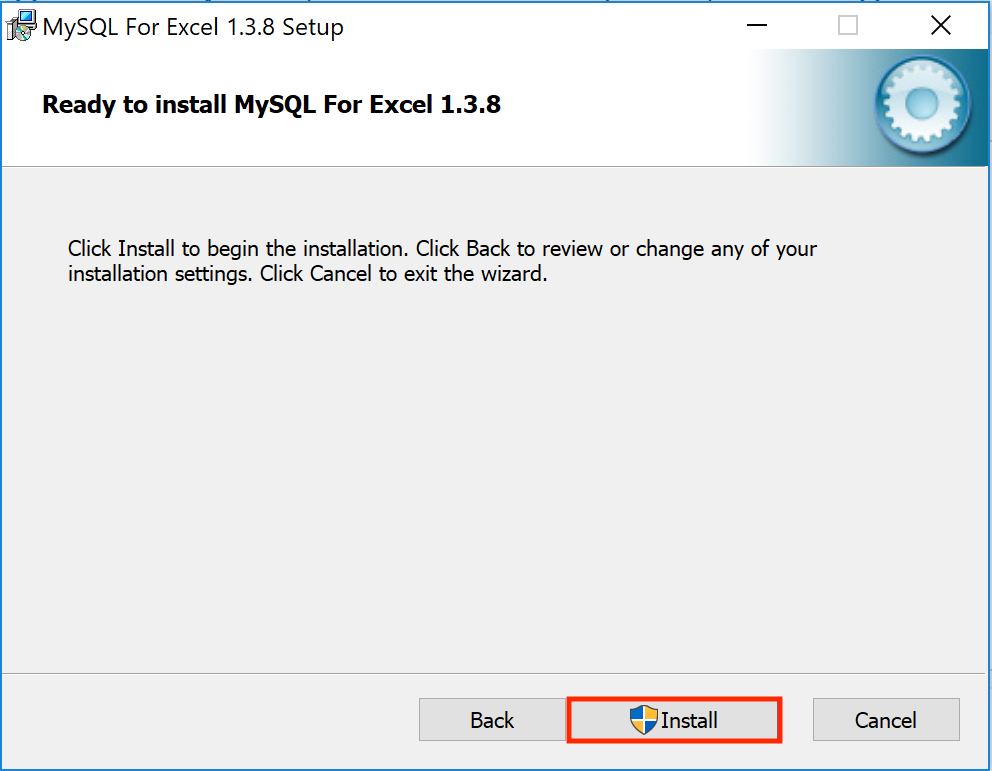| | |
| 1. Go to https://dev.mysql.com/downloads/windows/excel/ | |
| 2. Select Microsoft Windows from the drop-down menu if it is not already selected for you |  |
| 3. Click on Download | 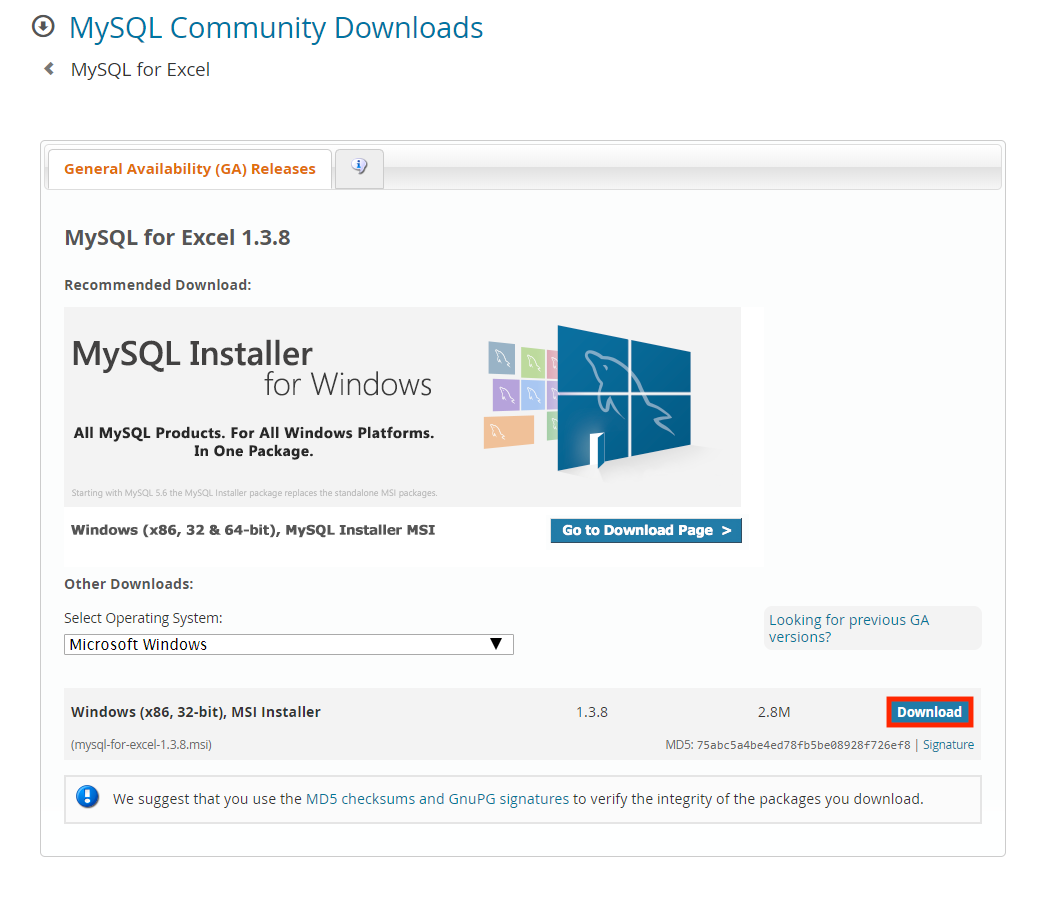 |
| 4. Click on No thanks, just start my download |  |
| 5. Locate the download and click on it. (In this example, Chrome is used as the browser and the download appears along the bottom of the browser window.) |  |
| 6. Click Next |  |
| 7. Click Next | 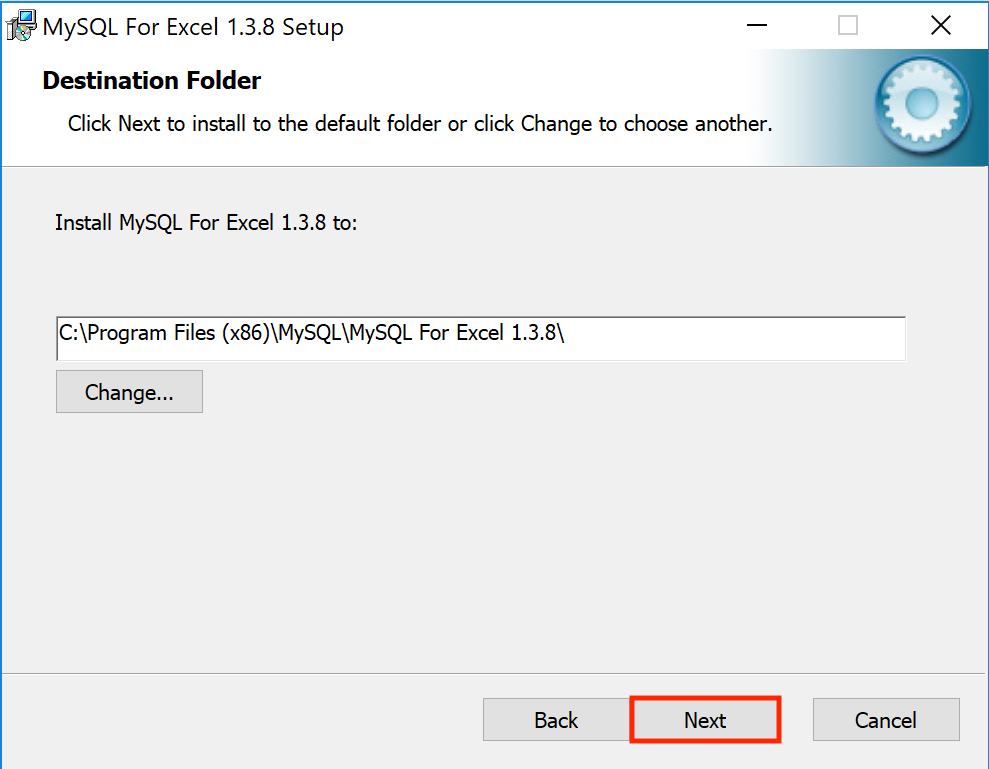 |
| 8. Click Install | 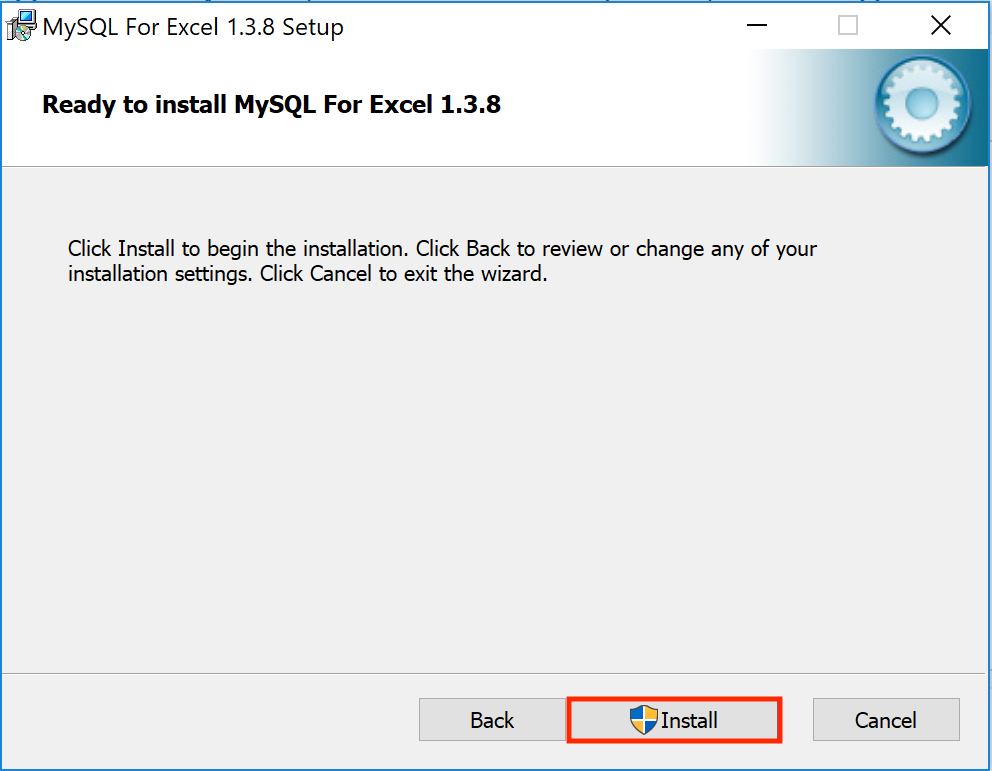 |
| 9. When asked to allow this app to make changes to your device, click Yes | |
| 10. Click Finish |  |