MySQL Workbench Installation Instructions
MySQL Workbench Windows Prerequisites
To be able to install and run MySQL Workbench on Windows your system needs to have libraries listed below installed. The listed items are provided as links to the corresponding download pages where you can fetch the necessary files.
NOTE: It is likely that these have already been installed with a different application. If you follow these install instructions and MySQL Workbench does not work, please install these prerequisite packages.
| 1. Go to https://dev.mysql.com/downloads/workbench/ |  |
| 2. Select the operating system you are using from the drop-down menu |  |
| 3. Click Download in the bottom right corner | 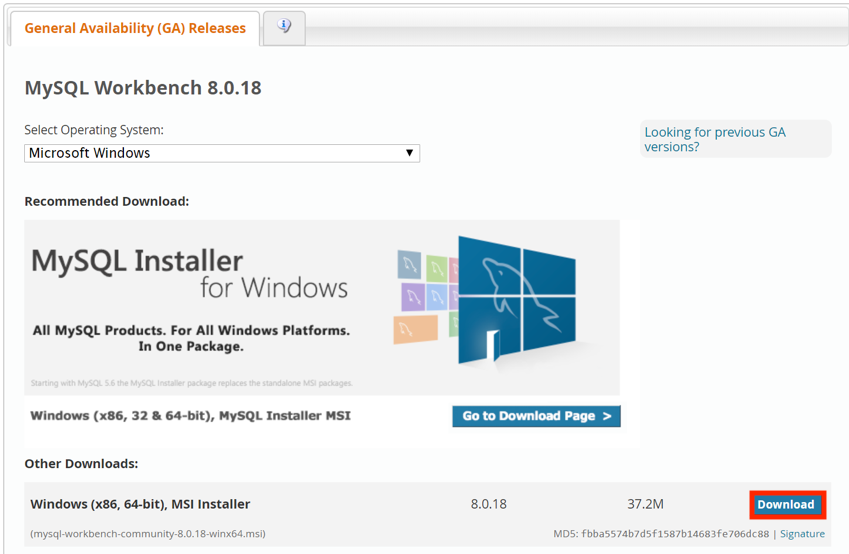 |
| 4. You will then go to the page shown below. Click on No thanks, just start my download |  |
| 5. Click on the download at the bottom left of the screen. (In this example, Chrome is the browser being used.) |  |
| 6. Once you start the program, the window shown below will appear. Click on Next | 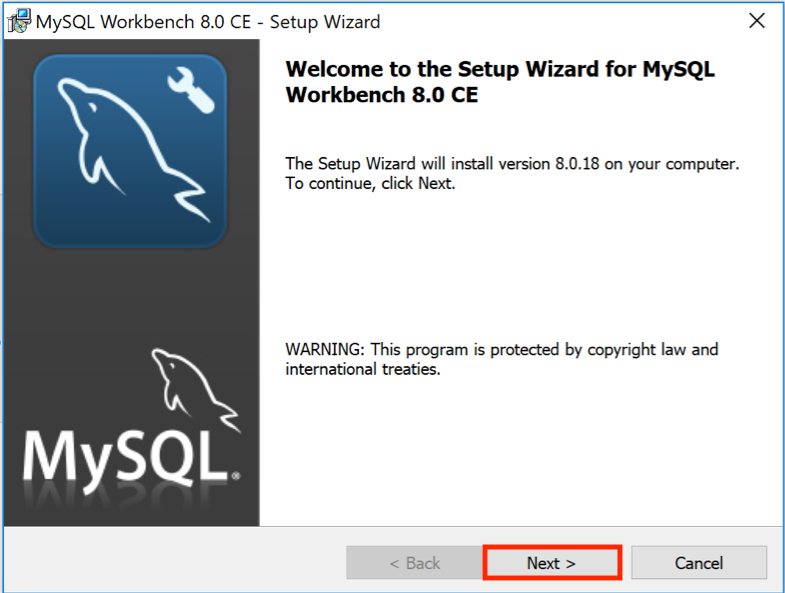 |
| 7. Click on Next again |  |
| 8. Click on Next again | 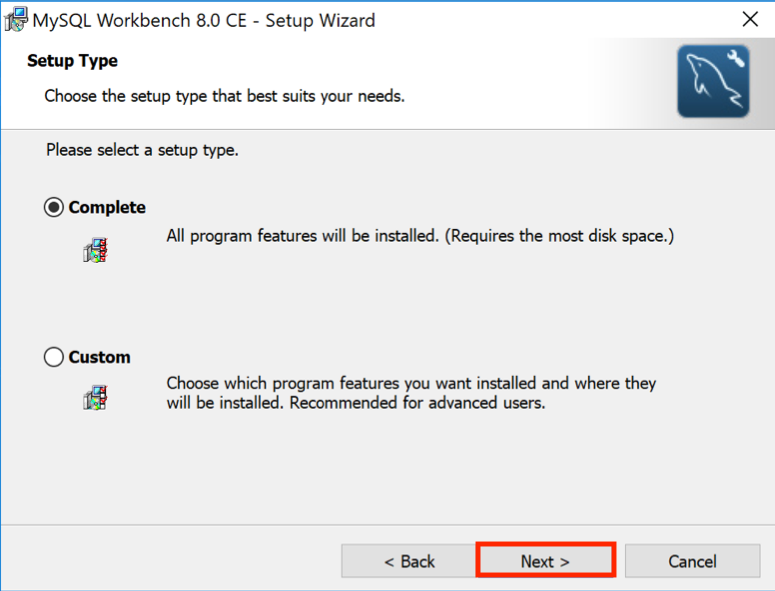 |
| 9. Click on Install |  |
| 10. When asked to let the program make changes to the computer, click Yes. The window shown below will appear. Click Finish. | 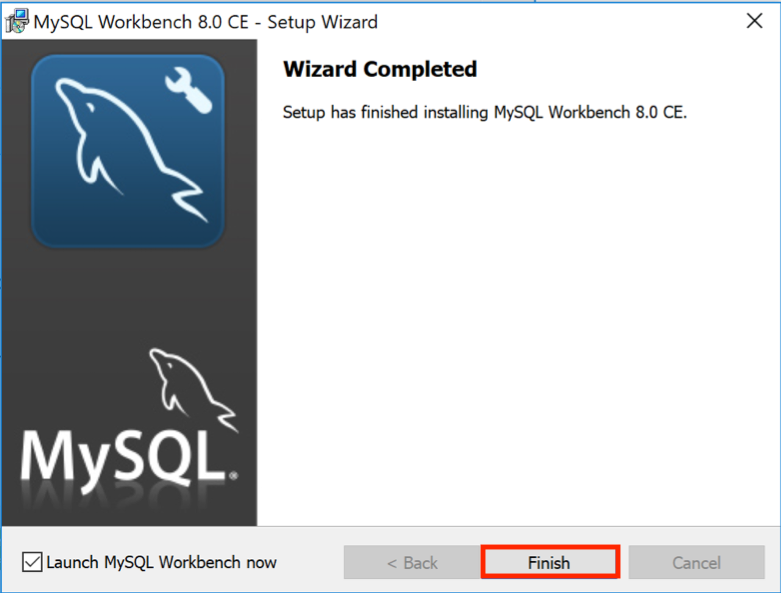 |
